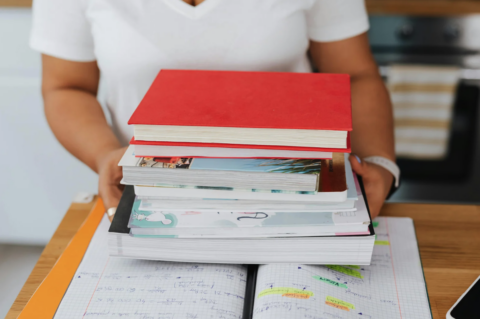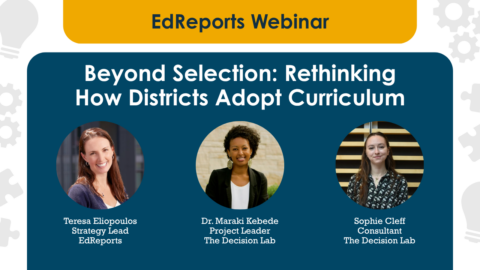3 Trends in How Instructional Materials Address Technology
Learn more about how instructional materials address remote learning needs and how publishers plan to evolve products.
Related Resources
news
New EdReports Board Members Bring Deep Technology and Education System Expertise
Board additions bring AI and digital insight to help EdReports navigate a rapidly changing curriculum landscape.
article
State Curriculum Lists Explained: 6 Things to Know
Learn how state curriculum lists shape curriculum adoption, HQIM selection, and classroom use—plus key policy choices and incentives that affect districts.
video
Webinar—Beyond Selection: Improving Curriculum Adoption
Discover insights from EdReports and The Decision Lab on evolving curriculum adoption to better support teachers and boost student outcomes.